
How To - Adjust your MINTAPPLE. Link Bracelet Apple Watch Band
THINGS YOU WILL NEED
In order to adjust your Link Bracelet Band you will need to remove links accordingly. Firstly, assess how many links you would like to remove and remove half the amount from one side, and the other half from the other side. This keeps the clasp centred. Simply insert the Link Removal tool ( pin end ) into the link hole on the side of the Bracelet (fig1), use light pressure to compress the pin, wiggle the band releasing the Link. Repeat to remove the amount of links required.

Place Link Bracelet face down on a soft cloth to avoid any scratches to the face of the band, clasp facing up and place the spring pin into the Link you want to connect to the band (fig2}. Now connect one end of the spring pin that has been inserted into the Link into the Bracelet (fig3).


Firstly, wipe the Link Bracelet with your first dry microfibre cloth removing the top layer of surface dirt. This removes any surface dust and dirt from the Stainless Steel and prevents scratching during the cleaning process.
Moisten the same cloth with lukewarm water, it is key that this water was boiled prior to being cooled dow. Add one to two drops of conditioner to the cloth ( if the band is especially dirty ) then proceed to rub the cloth together to create a foam then wipe the watch band gently. Your MINTAPPLE. Apple Watch Strap is built from 316L Stainless Steel and is very durable however we recommend removing before coming into contact with any chemicals or salt water as this can damage the top coating.
Tips
-
Wipe your Leather goods with a dry cloth when you set them down for the night.
















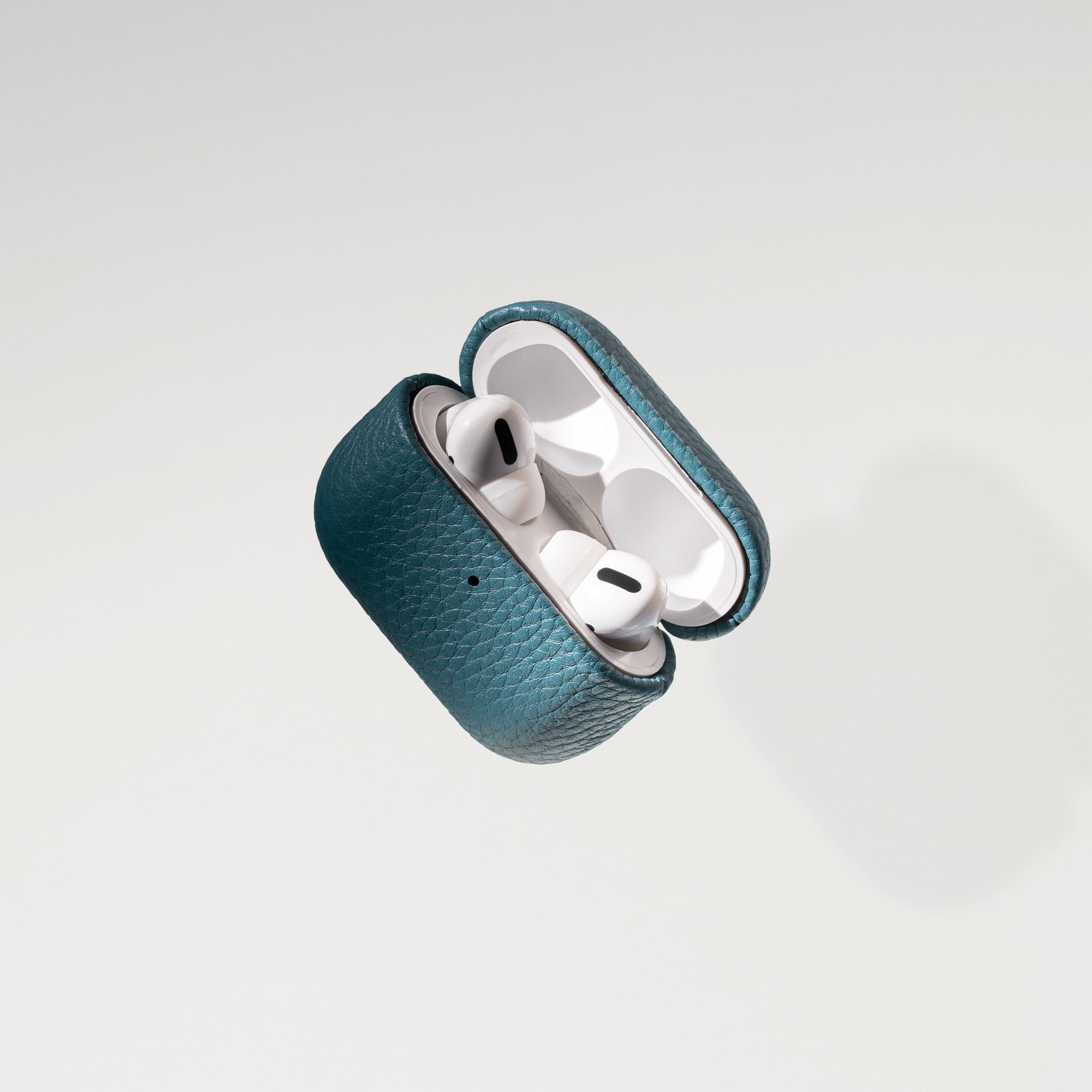


Leave a comment
This site is protected by hCaptcha and the hCaptcha Privacy Policy and Terms of Service apply.